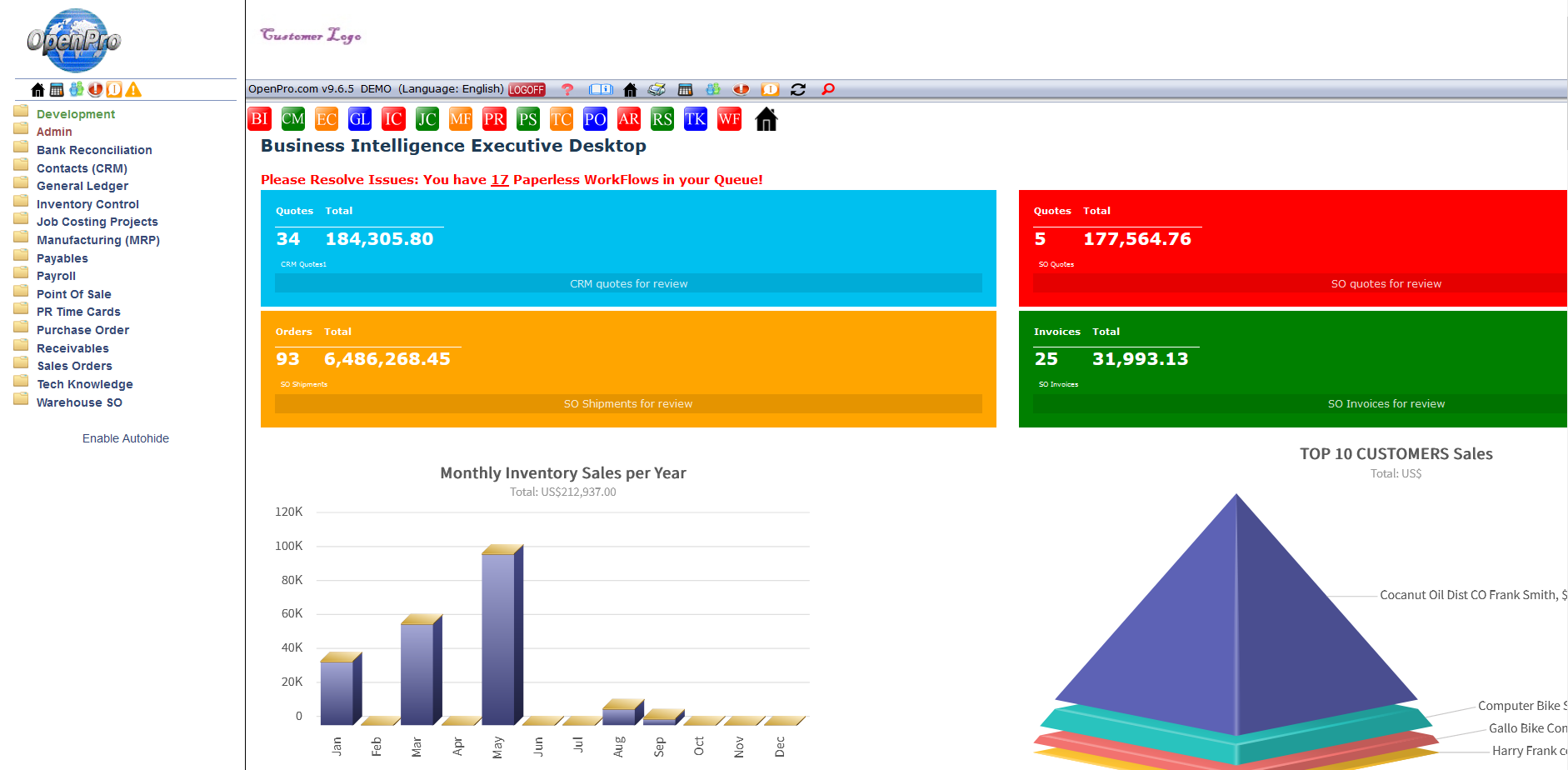Streamline Accounts Payables and Vendor Related Tasks to Save Time and Cut Costs
Thousands of users are relying on OpenPro ERP software everyday!
OpenPro systems are fully web-based, so data is available anywhere you have access to the Internet.
OpenPro’s web-based Accounts Payable module helps you save time, reduce administrative costs and gain better control over your business processes by automating a wide range of vendor related tasks. It is a key component of OpenPro, a highly reliable, robust and integrated series of business applications that delivers a flexible, scalable and full featured total e-business management solution.
With a variety of features and options built into Openpro, the Accounts Payable module lets you specify vendor management procedures and processes to best suit the needs of your organization. The system makes it simple to enter a default General Ledger account to the vendor class or to a batch, and track expenses by department or location. You can also fulfill specific vendor requirements quickly and easily by assigning a default item, 1099 information, payment terms, and tax codes to each vendor.
In addition to providing maximum flexibility, the system gives you fast and easy access to the information you need for day-to-day tasks and period-end processing, including vendor statistics, aging and transaction information.
Accounts Payable simplifies vendor invoice voucher entry by automatically calculating sales taxes, discounts and due dates, as well as by defaulting General Ledger accounts, payment terms and 1099 information. With the ability to set up recurring vouchers, you will save time and maximize productivity by eliminating duplicate work each month. Simplified period-end processing can further improve your productivity.
Reporting Features:
- Maintain custom form layouts for printed forms used throughout all OpenPro
- Tailor Accounts Payable forms to your organization’s design requirements
- Export all report data to an external file. Data types supported include: ASCII text, delimited, Excel, Lotus 1-2-3, HTML, RTF or Microsoft Word.
- Output any report to the screen, a printer or a variety of file formats
- Create customized, presentation-quality reports through OpenPro Executive Desktop and Crystal Reports software
- Reports
- Aged Payables
- Purchase Activity
- Vendor Payment Activity
- Sales Tax and VAT tax processing
- Payment History
- Vendor Purchase Analysis
- AP Analysis
- Cash Requirements
- Vendor 1099 Activity
- Wire transfer processing
- ACH processing
- Vendor 1099 History
- EDI electronic data interchange
- Batch and Online real time processing
- Batch checks or immediate check processing
- AP Trial Balance
SYSTEM FEATURES: System Implementation Options
Customize vendor management tasks to match your business requirements.
- Define an unlimited number of companies with different vendors and processing options.
- Post transactions in detail or summary to the General Ledger.
- Maintain an audit log.
- Customize batch, journal and transaction IDs for vouchers, memos and payments.
- Establish up to ten user-defined aging categories.
- Produce unlimited custom fields for vendors.
Vendor Management
Tailor vendor management options by assigning various default items to each vendor.
- Assign defaults for General Ledger account, item, 1099 type, payment terms, bank account, currency, and tax codes.
- Define a payment method for each vendor.
- Designate user-defined tolerance codes for purchase order matching.
- Generate an unlimited number of check formats.
- Create an easy-to-follow audit trail while preventing duplicate invoice entries and payments.
Voucher and Memo Processing
Simplify voucher entry and eliminate duplication by creating recurring vouchers with user-defined processing cycles.
- Process vouchers on-line in real-time.
- Excel import for many expense accounts.
- Assign a reference code for each voucher line.
- Hold any batch to prevent posting or any voucher to prevent payment.
Perform real-time posting of batches online at any time and simultaneously update two different company ledgers automatically when posting intercompany expense distributions.
Payment Processing
Prepare for accurate reconciliation and avoid missing important payments with these helpful features:
- Process payments by bank account and payment method.
- Select vouchers for payment based on a variety of criteria.
- View and edit voucher selections.
- Monitor the available cash balance.
- Partially pay invoices.
- Record manually written payments.
- Enter a prepaid invoice.
- Automatically apply a prepaid invoice when the voucher is posted.
Multi-currency Capabilities
Operate your business on a global level using the system’s multicurrency functionality.
- Enter vouchers in a vendor’s currency.
- Issue payments in any currency.
- Modify the settlement amount of an invoice using an exchange rate override.
- Recognize and post realized gains and losses when paying an invoice.
- Perform cross-rate derivation.
Period-End Options
Improve your productivity with simplified period-end processing.
- Specify reports to print automatically at period end.
- Purge data at any time or as part of the period-end process.
- Post to current and future periods.
- Generate audit registers, reconciling your Accounts Payable with the AP Trial Balance report.
- Retain a multi-year history of voucher and payment data for year-to-year comparisons, trends and analyses.
Security
Enjoy peace of mind, knowing that your sensitive Accounts Payable records are safe from unauthorized access.
- Set up specific security groups, thus limiting access to a defined group of users.
- Establish access permissions such as display only, excluded, add/change/delete, or supervisory.
Payables Analysis
Accounts Payable lets you drill down on any vendor field to access more detailed information.
- Use the system’s extensive drill-down and drill-around capabilities to view all vendor activities such as vouchers, debit and credit memos, and payments.
- Create user-defined ad hoc queries by establishing a variety of selection criteria for vendor inquiry and analysis.
- Drill down and view voucher and payment information, vendor statistics, aging information and the latest transactions.
OpenPro System Wide Features
Since 1998, OpenPro has been the first fully web-based ERP solution on the market. The OpenPro product uses Open Source LAMP Technology as a based product and has advanced AJAX controls to easily customize and change system features.
OpenPro has a built-in PHP Report writer and also works with several external report writers on the market. OpenPro includes Business work flow and Business Intelligence for giving the status of each one of its 30+ modules. All modules include built-in document imaging, and are multi-currency and multi-language capable.
OpenPro is available in nine languages including English, Spanish, French, Italian, German, Arabic, Chinese, Japanese and Portuguese. OpenPro also is designed to handle US and International VAT taxes. OpenPro has over 75 distributors and over 200 developers around the world.
OpenPro is designed to work with a wide range of industries, including Professional Services, Banking and Accounting, Financial markets, Government and Non-profit (Federal, Local and State governments, School administration, Central Government, Safety and Security, Social Services, E-government), Healthcare and life sciences (Product Lifecycle Management PLM Planning and Implementation, Engineering and analysis, manufacturing, PDM), Insurance, Retail, Telecommunications, E Commerce and web management, Manufacturing (Production operations, ERP Planning), Fabrication and assembly, Media and Entertainment,
Customer Service (CRM), Leads management, Warranty and service, Supply Chain Distribution, and wholesale distribution.
OpenPro has three major deployment methods: Software as a Service (SAAS) where you get started using OpenPro in one day and pay a low monthly fee for the application; Easy ERP solution for SMB market; and Enterprise solution to run on your own servers. OpenPro is a very powerful web-based solution designed to run on most any client platform, by using your existing web browser (zero foot print). OpenPro’s back end server can run on most any server, from Apple Macintosh, Linux, Unix, Windows servers and IBM Mainframe server. The product can also run using any SQL server like MySQL, MSSQL, IBM DB2 or Oracle.
The The OpenPro Software System’s Accounts Payable module is designed to manage a company’s entire payable process. It is an accrual system with a complete vendor master file. Accounts Payable can assist in the management of cash by scheduling payment dates and by keeping track of vendor payment terms. OpenPro improves cash outflow management and automatically calculates available discounts.
Vendor Accounts: Each vendor is assigned a 15 digit alphanumeric code that is entered into the system only one time. An unlimited number of vendor accounts can be maintained.
Bills /Invoices: Bills and invoices are entered in Accounts Payable as Vouchers. The vouchers are coded to the proper account in General Ledger, Inventory item in Inventory, Asset item in Fixed Assets or job activity in Job Costing. A voucher can be disbursed to any module and no limit is set on the number of distributions for a single voucher.
Payments and Check Printing: The vouchers can be paid by either system-generated or manually written checks. A voucher can be paid in part or full. Accounts Payable will keep the balance open until the voucher is paid or a debit memo is issued to relieve the balance. System and manual checks and the information required to produce bank reconciliations are recorded. The Accounts
Payable module prints checks in standard check format and the forms for the checks are available from a national supplier.
Reports: A variety of reports are available in Accounts Payable including a listing of all vendors and their current balances, selected vouchers subtotaled by vendor, vouchers selected for payment, aging and cash requirements, and a listing of checks – both system-generated and manual checks.
A/P Features:
- Direct Interface with General Ledger
- Multi-currency
- Electronic Funds Transfer
- Unlimited number of Vendors
- Flexible payment selection
- Drill down to original documents
- Integrated with check reconciliation
- Cash flow reports
- 1099 tracking
- Integration with Purchase Order processing and receiving of materials for three way matching
- Open payables reports and aged payables reporting
- Inter-company posting available
- List of vendors as active/inactive