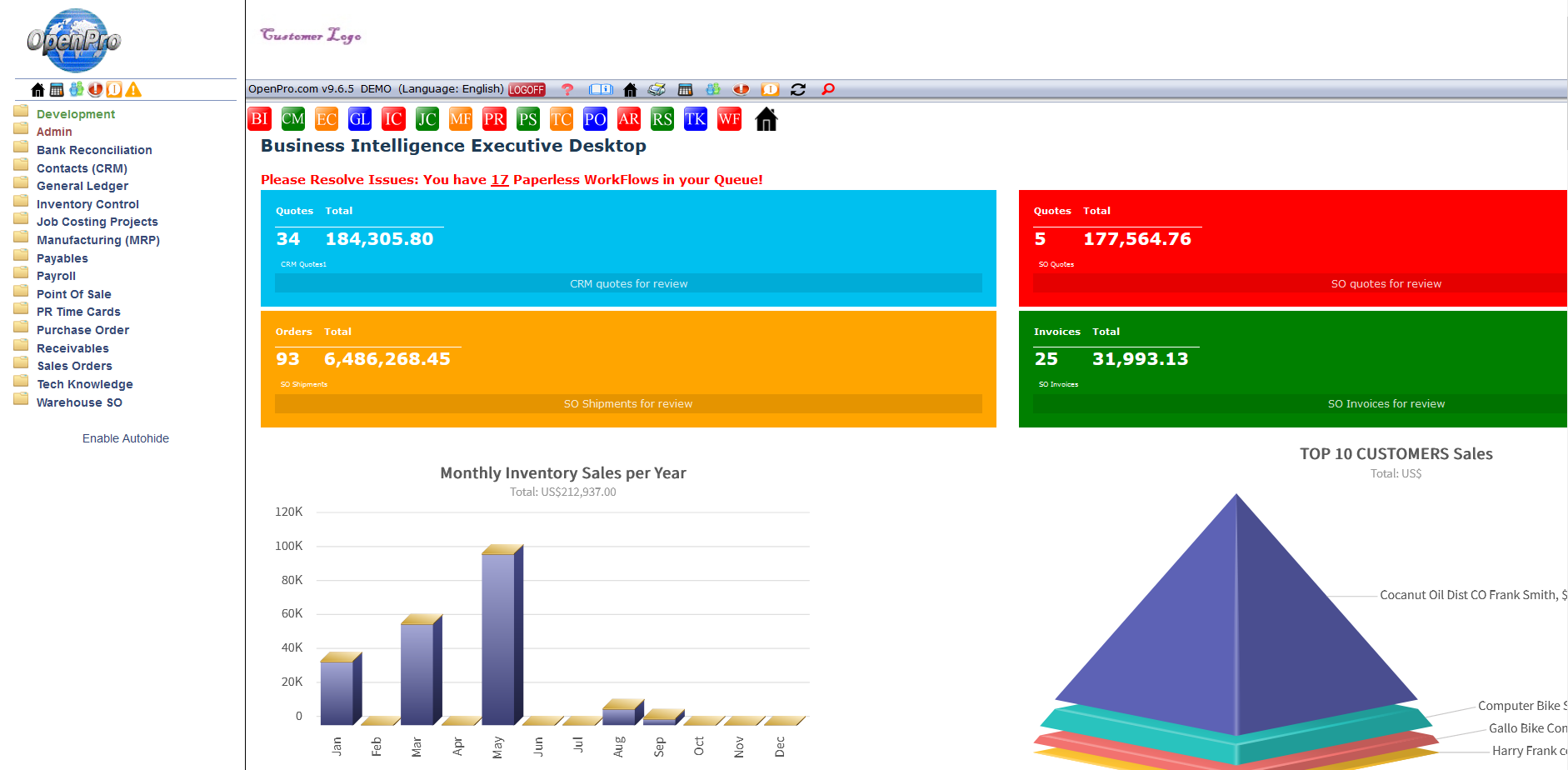OpenPro (HRMS) Human Resources Management System Overview
OpenPro’s Human Resource Management System has a variety of special functions, ranging from automated employee data to keeping effective and up-to-date employee records. The number of employees that can be processed is limited only by disk capacity. The system supports a variety of user defined fields and pay periods, and different employee classifications. OpenPro has advanced features like web-based application control, Document Imaging, and integration with email and faxing; these features can help your business keep track of applicants and streamline your recruitment management.
The Employee File integrates with the Payroll system and Time Card system: The Employee File contains both personal (name, address, phone, etc.) and payroll (tax number, pay rate, expense account, charge rate, etc.) information.
Keep effective, up-to-date employee records.
Manage employee salaries and pay grades.
Track employee benefit plans.
Document employee performance and attendance.
Create employee policy records.
Manage government compliance and organizational reporting requirements.
Pre-employee processing with OpenPro’s on-demand technology helps you acquire, screen and bring on board new employees quickly.
Acquire: Finding high quality candidates is challenging. Improve the quality of your staffing process with a consistent methodology. Proactively build a talent pipeline, recruitment track and manage candidates.
Screen: Lack of thorough screening can expose your company to legal liability, loss of customers and loss of productivity. Background screening services with compliance support reduce risk and enhance time-consuming processes. Screening candidates’ backgrounds, selecting with ease and complying with current HR legislation are all very important features of the OpenPro HRMS module.
Bring on Board: Hiring and retaining quality talent is tough. Protecting your organization’s brand is also important. OpenPro’s HRMS system streamlines this process by managing provisioning, gathering legal documents and collecting and integrating data.
Advanced Forms of HR Information Management: Depending on your organization’s size and requirements, OpenPro offers a variety of flexible and integrated HR solutions to help your business.
Human Resource Position: The Position portion of the Human Resources (HR) module allows management to define positions and requirements for those positions. It also establishes text that can be displayed when positions are posted to be filled. The Position listing portion of the HR module allows management to post job announcements to an external web page that applicants can view and submit applications.
Human Resource Applicants: The Applicants portion of the Human Resources (HR) module allows management to receive, edit, search, and archive applications for employment. It also allows management of applicant contact data, interview data, ranking of applicants, and converting applicant data into employee data.
Human Resource Incidents: Documents any on or off work incidents for protection from potential legal issues and to adhere to OSHA requirements. The Incident portion of the Human Resources (HR) module allows management to define, track and report on incidents that occur within a company whether they are commendations, reprimands, or safety incidents. The Incidents page is where one looks up existing incidents or creates a new one. From here, one may select the new incident link, select an existing incident by clicking its label in the category column, enter search criteria to filter the incidents listed, or sort the incidents listed.
Human Resources Training: The Training portion of the Human Resources (HR) module allows management to define, track and report on training requirements for positions, trainings available, trainings held, trainings given, trainings completed, and training needed. The Training Type page is where one defines the training that is desired to be tracked. The Training for Position page is where the training types are assigned to positions. The Training Held page is where training types and dates are attached to employees reflecting the training completed by each employee.
Reports: The system produces many reports, including listings of all employees, deductions, payroll costs for selected periods, and checks issued. The system prints all information required for the 941 Quarterly Report and W-2 forms as required by the IRS at year-end.
Also integrated with this HRMS system is payroll module is a TIME CARD MODULE.